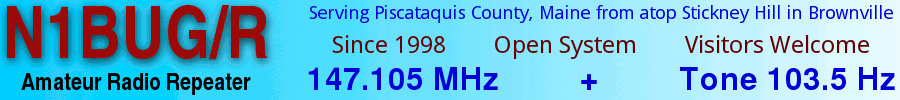
This is a somewhat experimental new feature on 147.105 (as of May 20, 2008).
If you don't know the DTMF command sequences to turn this function on and off, email me at the address below or ask on the air. The commands are not a secret, but publishing them openly on the internet would be unwise.
![]()
Most repeaters aren't trying to push coverage limits to extreme. Mine is. I have only one repeater site and can barely afford to keep one repeater running, yet I am trying to cover as much of Piscataquis County as possible. I am always looking for that little extra edge that can help with weak, distant signals. For more than ten years I have been walking a fine line between having the repeater sound its best or having its receiver wide open to very weak or choppy signals. Without going into all the technical details, the two are more or less mutually exclusive. I have spent hundreds of hours trying to get the best of both worlds. Most of the time I have opted to stay with "best sound", which slightly comporomises weak signal copy. I thought I would like to try something a little different, so here it is.
The repeater's normal operating mode is "best sound" but entering a simple command sequence will instruct it to temporarily switch to the ultimate weak signal reception mode. The difference is not drastic, but it is enough to be helpful in some situations. So if you are
Key your radio and, using the buttons on your microphone or HT, enter the {on} command sequence. If the repeater hears this sequence well enough to understand, it will switch to weak signal mode and the courtesy tone will be changed to signify it is operating in weak signal reception mode. If you are the one in a bad spot you may have to get someone to command this for you or try to find a "sweet spot" and stop there to enter the command. The repeater must clearly hear all three "digits" of the command for this to work. If the command is successful, the courtesy tone changes from the usual morse code "K" to an "S". If the courtesy tone doesn't change, the command did not succeed (try it again; even a short blip of noise or signal fade can cause the repeater to miss a digit).
Once commanded into weak signal mode the system will remain in that state for one hour unless instructed to return to normal sooner. At the end of the one hour interval the repeater will automatically return to normal.
If you are done and no longer need weak signal mode you may put it back to normal with the {off} command. This is optional. I don't care whether you return it to normal or leave it to time out on its own when the hour is up.
If the hour is almost up and you still need weak signal mode, enter the {on} command again. This will reset the timer. The repeater will remain in weak signal mode for one hour from the last time this command was received.
I hope this feature will prove useful. Please feel free to experiment with it and use this feature any time it might benefit you.
You cannot accidentally hurt anything with this. The weak singnal mode on and off commands are the only ones the system will accept. If you make an error in entering the sequence it will result in either no action or at most a CW error message. Error messages may vary, but if one is sent it either means "I do not understand what you want me to do" or "I'm sorry that is not allowed". Either way no harm is done and no action is taken other than sending the CW message.
Last update March 20, 2012